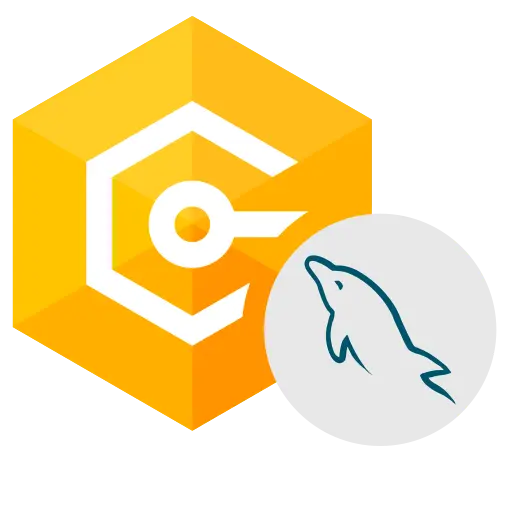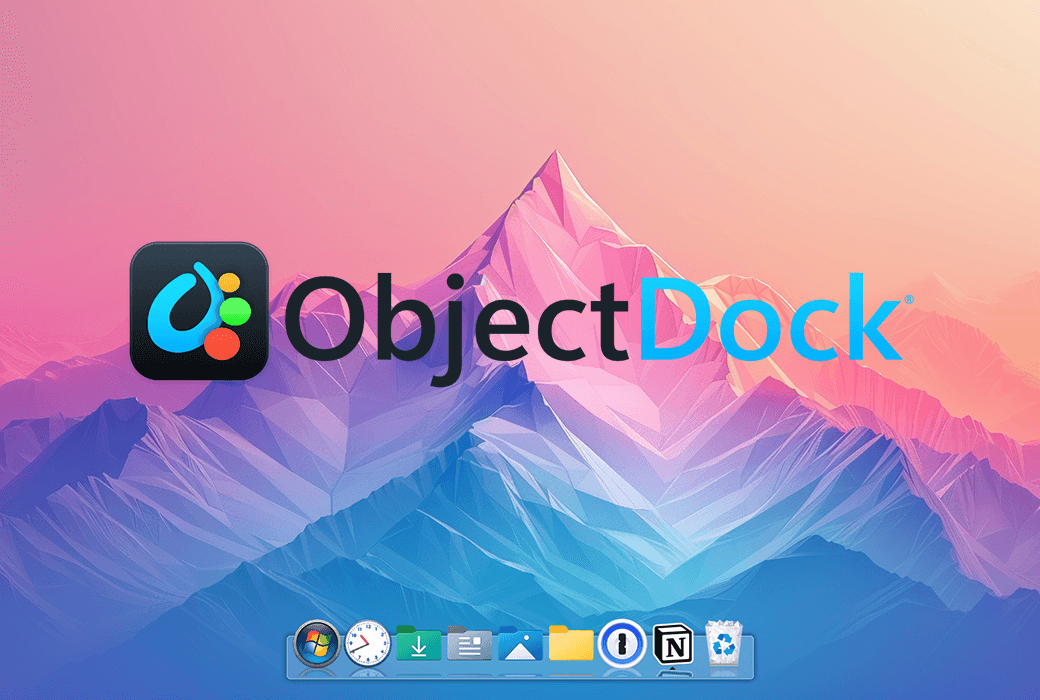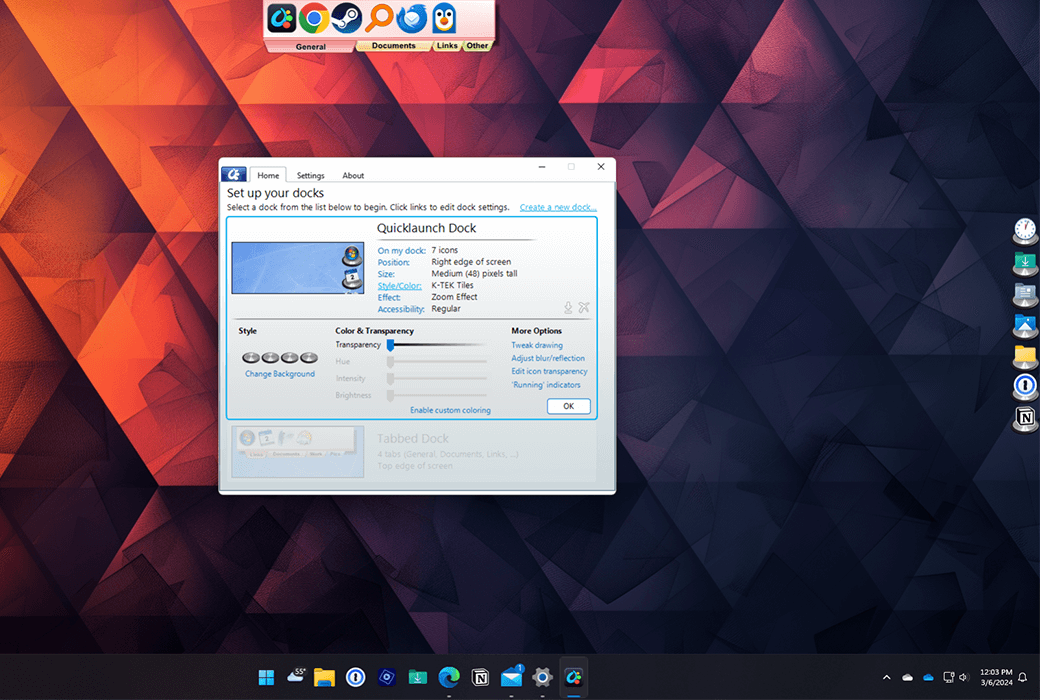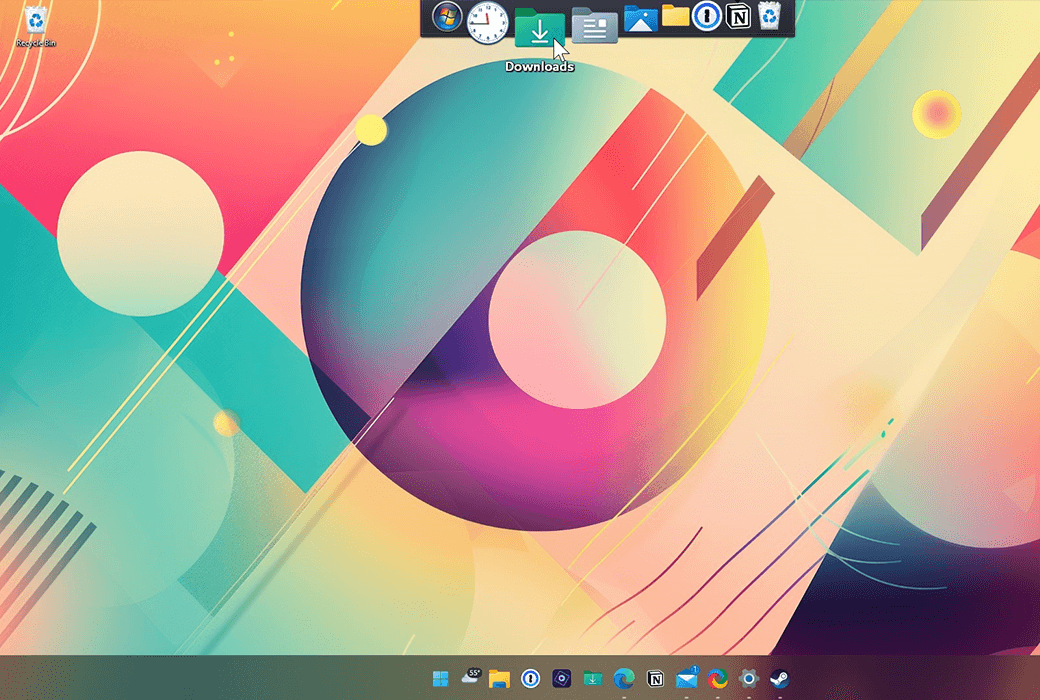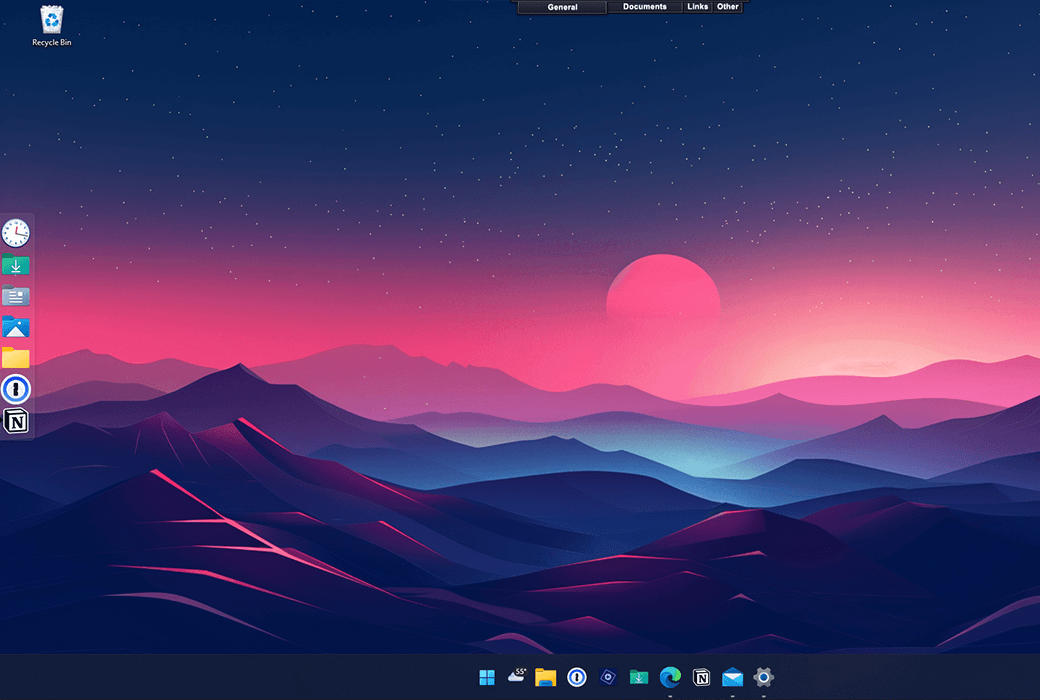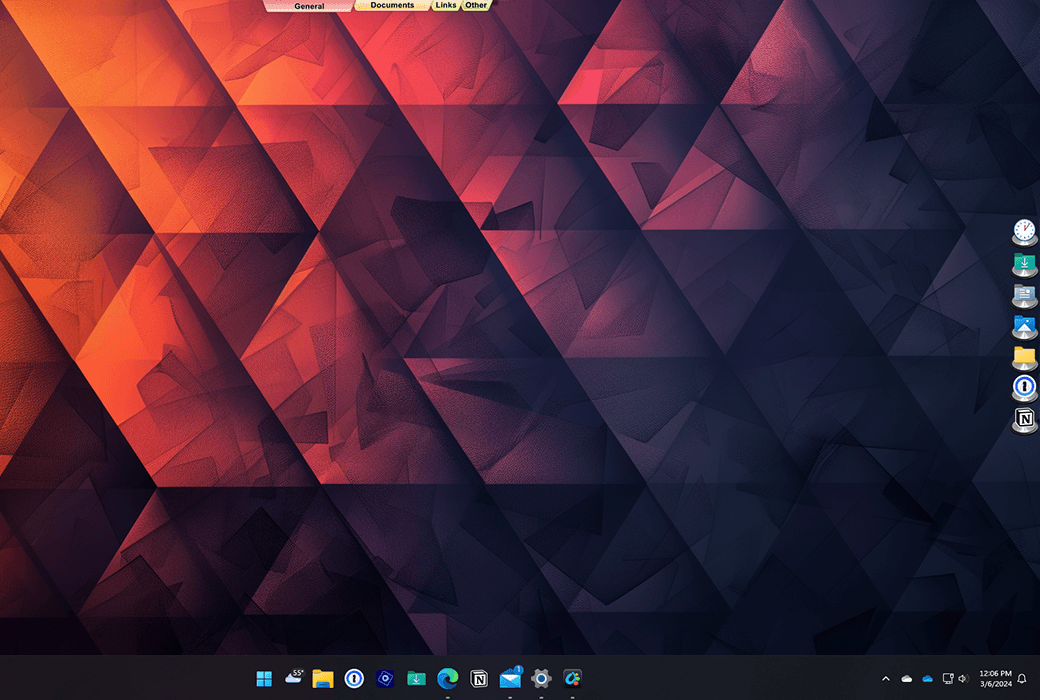You haven't signed in yet, you can have a better experience after signing in
 Object Dock 3 Modern Icon Dynamic Dock Tool Software
Object Dock 3 Modern Icon Dynamic Dock Tool Software

Activity Rules
1、Activity time:{{ info.groupon.start_at }} ~ {{ info.groupon.end_at }}。
1、Activity time:cease when sold out。
2、Validity period of the Group Buying:{{ info.groupon.expire_days * 24 }} hours。
3、Number of Group Buying:{{ info.groupon.need_count }}x。
Please Pay Attention
1、Teamwork process: Join/initiate a Group Buying and make a successful payment - Within the validity period, the number of team members meets the activity requirements - Group Buying succeeded!
2、If the number of participants cannot be met within the valid period, the group will fail, and the paid amount will be refunded in the original way.
3、The number of people required and the time of the event may vary among different products. Please pay attention to the rules of the event.
ObjectiDock is an animation dock for Windows that allows you to quickly access and launch your favorite applications, files, and shortcuts.
Customize according to your desktop
Create a Dock to optimize your workspace with multiple styles and content types.
Personalized customization based on your preferences
Easily change the size, color, font, transparency, and background of the dock.
Multiple styles
Has unique functions.
- Tab style dock for perfect organization
- Add a tab style dock to the desktop to easily hide frequently accessed files, links, and other content neatly at the edge of the monitor.
Quick start, quick access
The quick launch dock is perfect for accessing commonly used applications, as you can add multiple docks to your desktop.
Complete control
Your parking lot.
Focus or not get in the way
Advanced options allow you to decide whether the dock should always be at the top or hidden when using other applications.
Perfect design
Easily change the effect of the dock to adjust icon size, effect, transparency, and more.

Official website:https://www.stardock.com/products/objectdock
Download Center:https://objectdock.apsgo.cn
Backup Download:N/A
Delivery time:24-hour automatic shipping
Operating platform:Windows
Interface language:Currently only supports English interface display.
Update instructions:Support minor version upgrades and updates, such as v3. x
Pre purchase trial:Free trial for 30 days before purchase.
How to receive the goods:After purchase, the activation information will be sent to the email address at the time of placing the order, and the corresponding product activation code can be viewed in the personal center, My Orders.
Number of devices:Can be installed on 5 computers.
Replacing the computer:Uninstall the original computer and activate the new computer.
Activation guidance:To be added.
Special instructions:To be added.
Reference materials:https://www.stardock.com/products/objectdock/

Any question
{{ app.qa.openQa.Q.title }}